Join us
Get started and apply
Ready to explore your future career with CalSTRS?
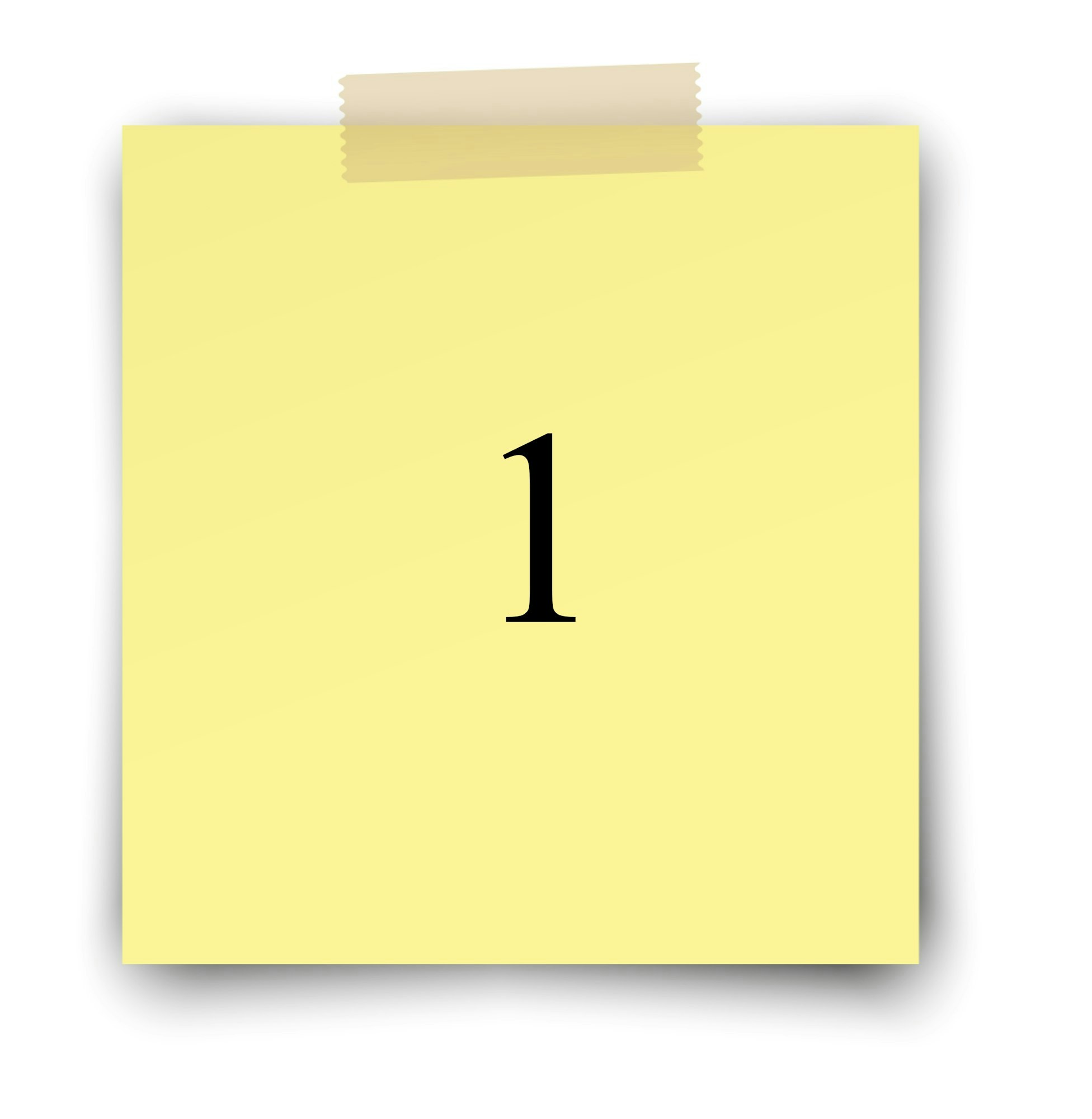
If you aren't a state of California employee, you must create and use a CalCareers account.
Your CalCareers account becomes your personal job search repository where you will create and store your state application and supporting documents.

Once your account is created, you will need to take and pass an open exam for the job classification(s) for which you meet minimum qualifications.

You can apply for CalSTRS vacancies by following the instructions of the job announcement posting.
- Review the details of the announcement carefully which will include completing and submitting a state application.
- You can create more than one application and tailor it to different positions.
- Be sure to complete all application requirements prior to submission on or before the final filing date.

To receive notifications about CalSTRS career opportunities as they are posted, begin an advanced job search.
- Enter State Teachers Retirement System under Department.
- Add any additional criteria.
- Select Search Jobs.
- In the search results, choose the Save Search button. Then create a search name and select frequency of notifications.
Learn more
Contact us
The Human Resources contact is available to answer questions regarding a specific position or application process.
Recruitment
(916) 414-4990
recruitment@calstrs.com
For general inquiries and questions related to your personal CalSTRS account, Contact Center agents are available by calling 800-228-5453, 8 a.m. to 5 p.m. (Pacific Time) Monday through Friday.



